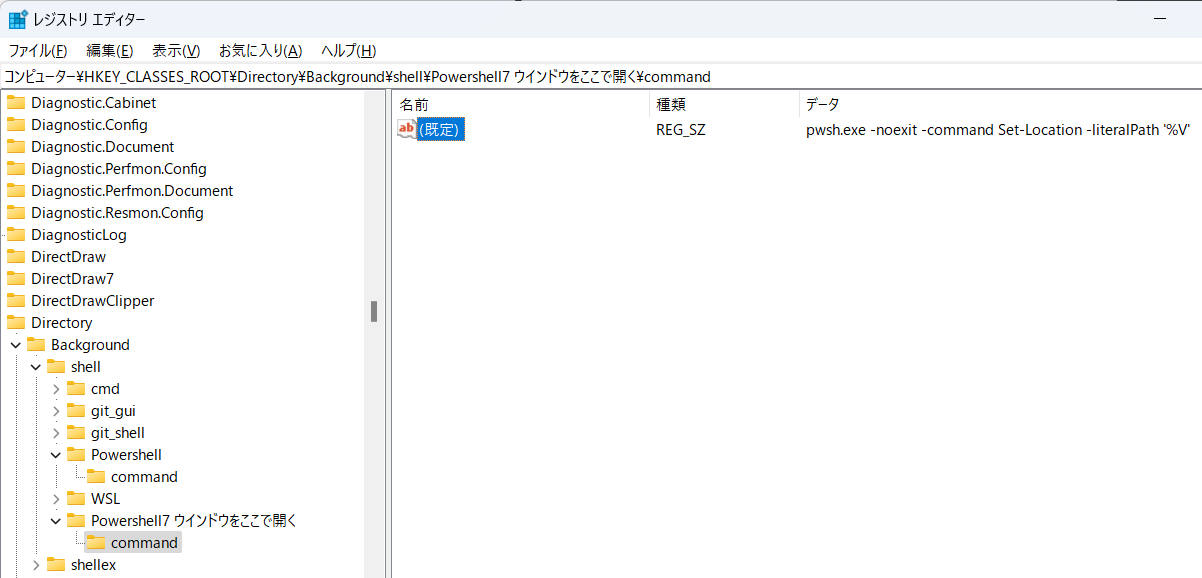Powershell7 ウインドウをここで開く
カテゴリ:PC
Powershell 7 をインストールしても、Shift + 右クリック時の「Powershell ウインドウをここで開く」で起動する Powershell のバージョンは更新されない。この記事ではレジストリを編集しメニューを追加する方法を解説する。
レジストリを以下のように編集する。
- HKEY_CLASSES_ROOT\Directory\Background\shell に「Powershell7 ウインドウをここで開く」を作成
- その下に「command」を作成
- command の既定に「pwsh.exe -noexit -command Set-Location -literalPath '%V'」を設定
外部リンク
How do I set right-click on folder background to show "Open PowerShell Window here"?