Blender でエッジを非表示にする
カテゴリ:blender
Subdivision Surface を適用したモデルではエッジがあると見づらいことがある. そこで Shading を Matcap に変更するとこのエッジを非表示にできる. Properties Shelf(ショートカット N)> Shading > Matcap にチェックを入れる
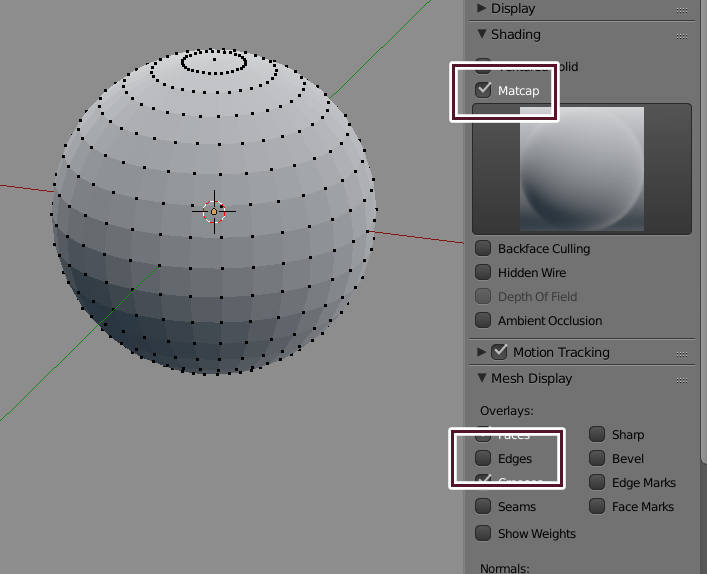
3D View の右側に表示される Properties Shelf にある
この状態でエッジを表示するには Mesh Display > Overlays の Edge にチェックを入れる.
ビューポートのシェーディングが Texture Solid の時もエッジを非表示にできる.
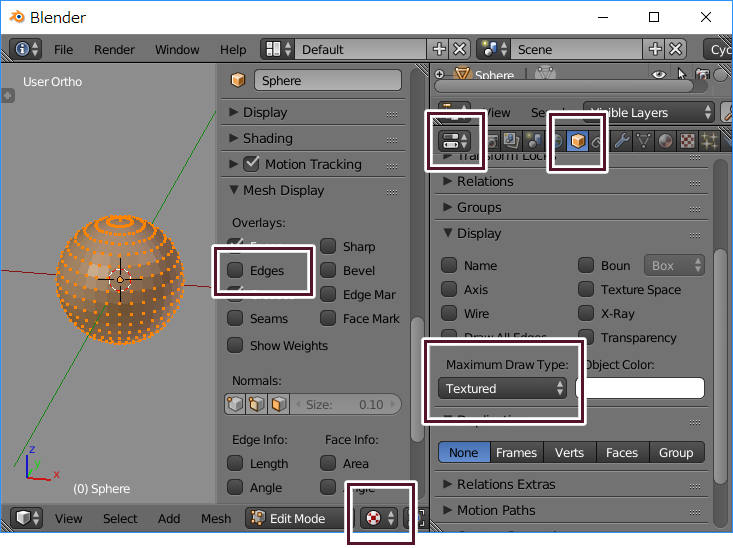
Texture Solid 時