Blender で弓のリグ
カテゴリ:blender
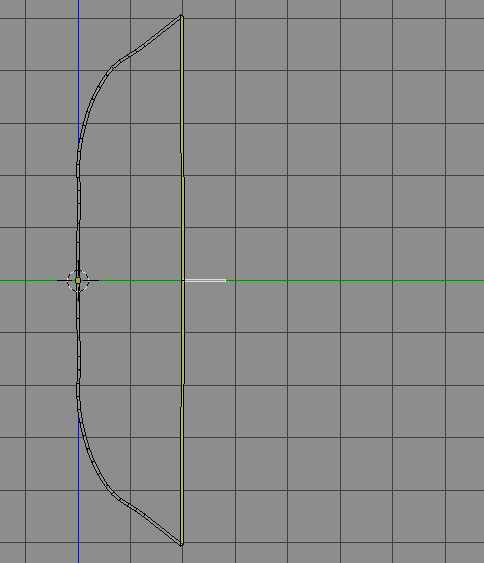
動作デモ
ボーン構造
弓の中心から弦に向かって以下のようにボーンを配置し,弦に IK を設定する.
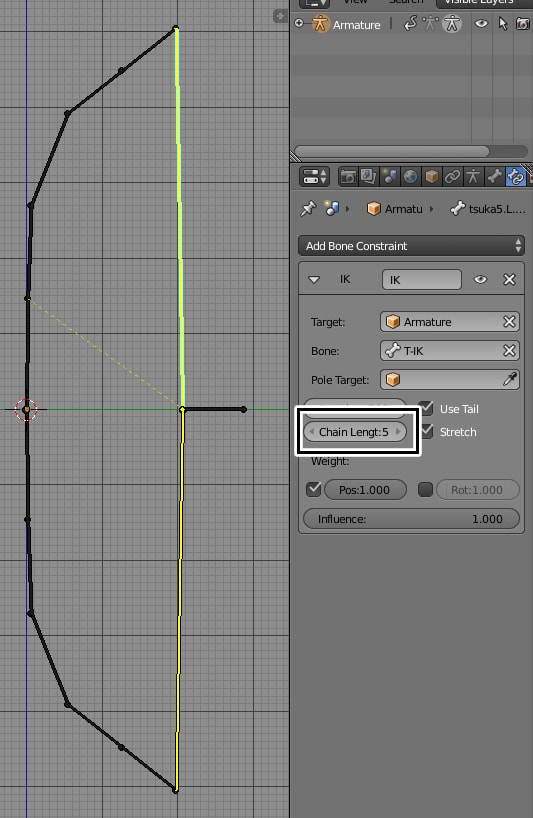
ボーン構造と IK の設定
調整は各ボーンの Stiffness で行う.弓の中心にいくほど Stiffness を大きくする.
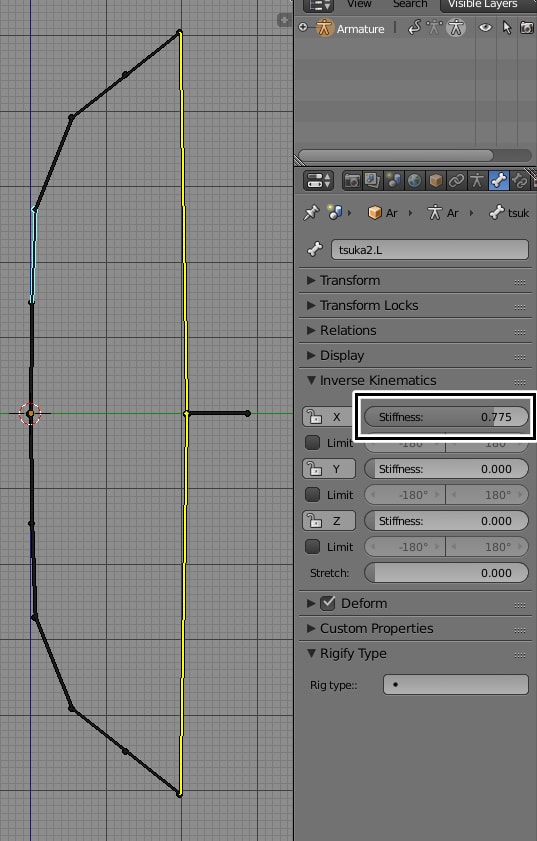
IK の硬さの設定
弓をしなやかに曲げるには,B-bone にしてボーンの Segment を設定する.
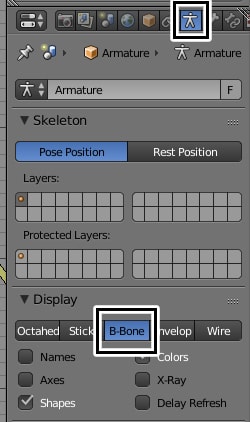
B-Bone の設定

分割数の設定
減衰のアニメーション
F-Curve エディタで IK ターゲットに Sin と Envelope とをつける.
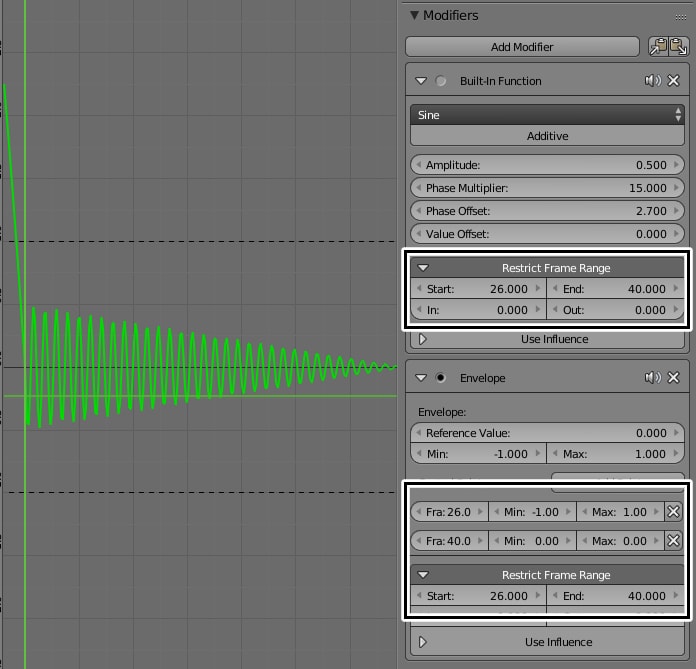
モディフィアで減衰のある振動をつくる
関連記事
Blender 記事の目次