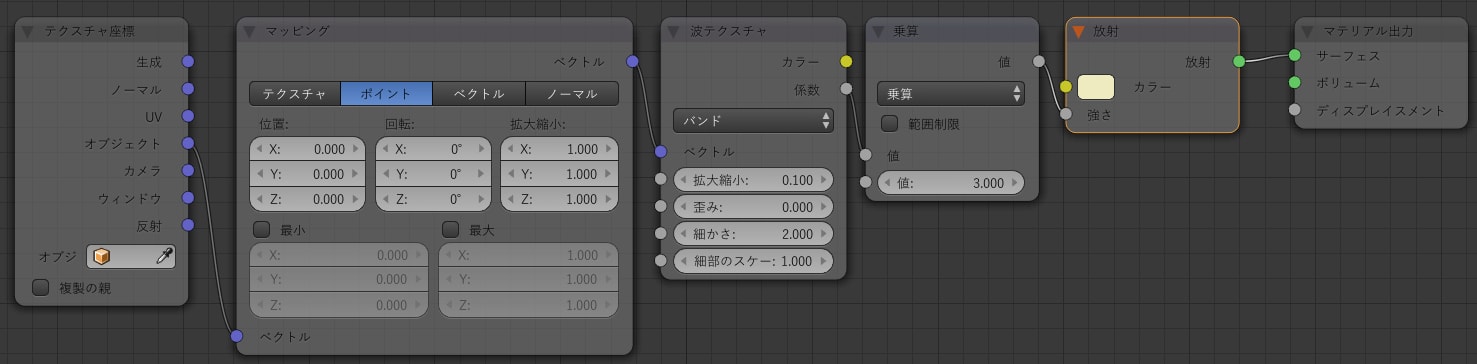Blender でライトの配列をテクスチャでコントロールする
カテゴリ:blender
以下のような電球ポリゴンの配列をテクスチャでコントロールする. この電球は配列複製(Array)で並べてある.
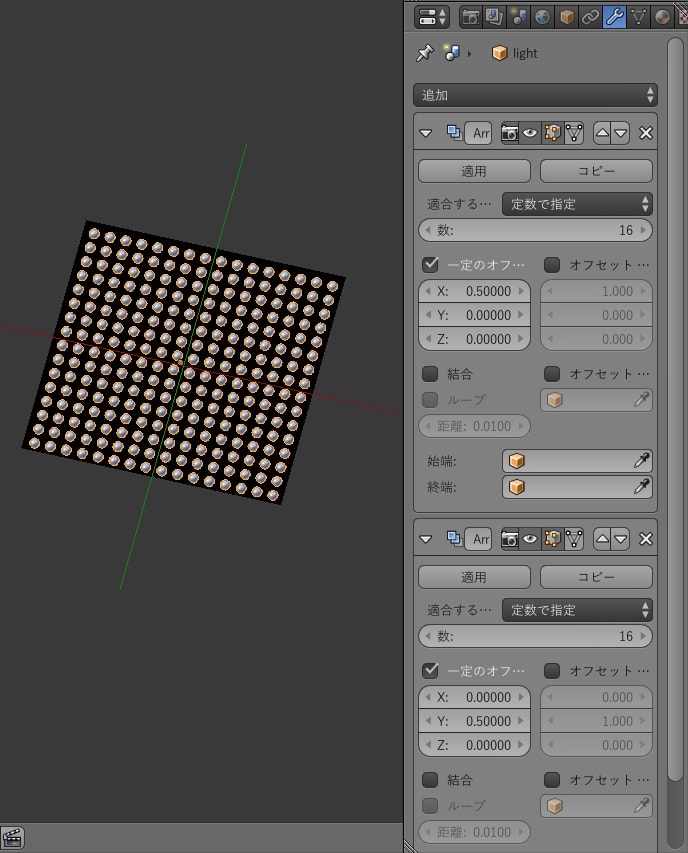
電球の配置
この電球オブジェクトに放射(Emission)を接続し,強さをテクスチャでコントロールする. マッピングの位置を動かせばアニメーションさせられる.
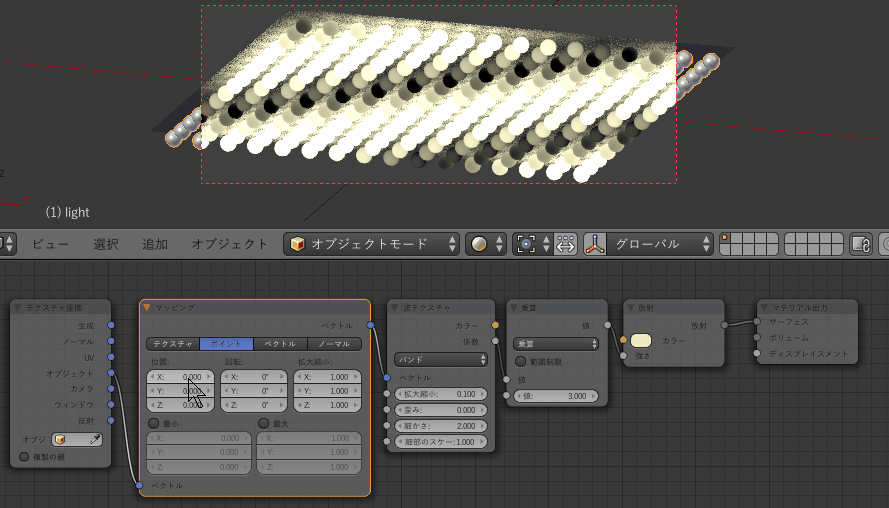
動作デモ
回転や拡大縮小を調整し,グラフエディタでステップ補間を使えば一定間隔で点滅させられる. ランプ 2 値化はカラーランプの一定を使っている.
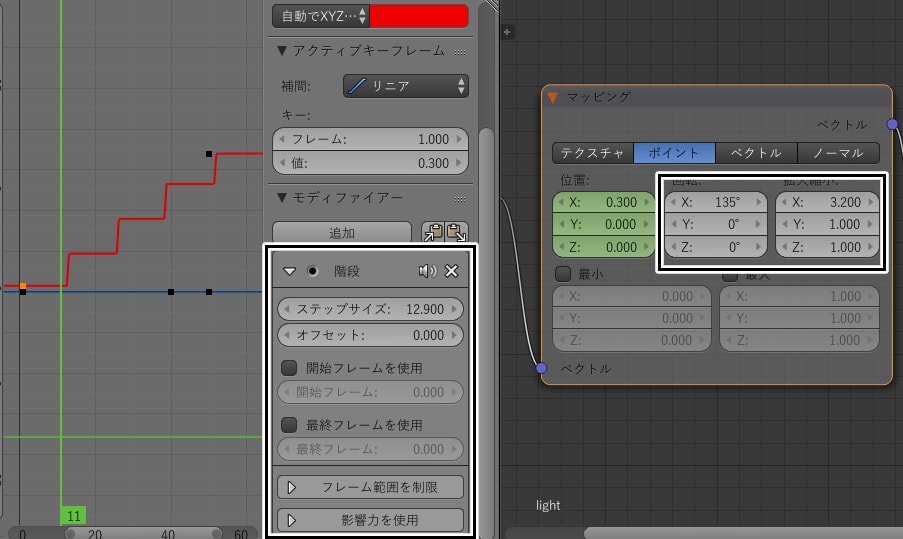
ステップ状にオンオフを切り替え
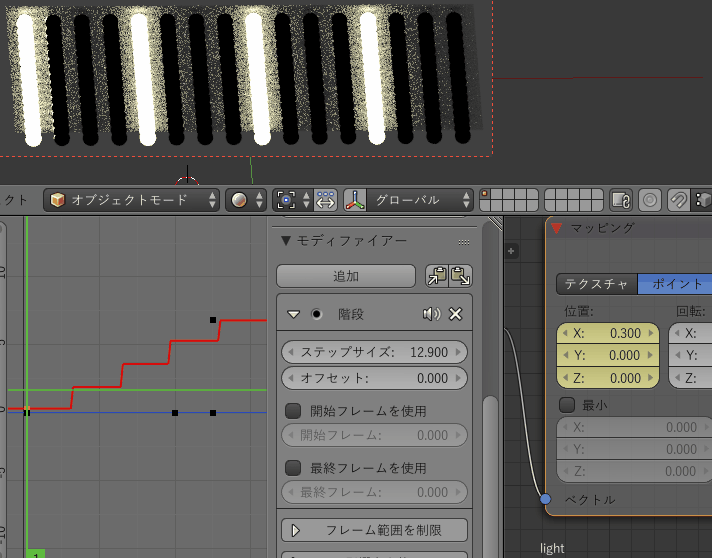
オンオフの動作デモ
関連記事
Blender 記事の目次