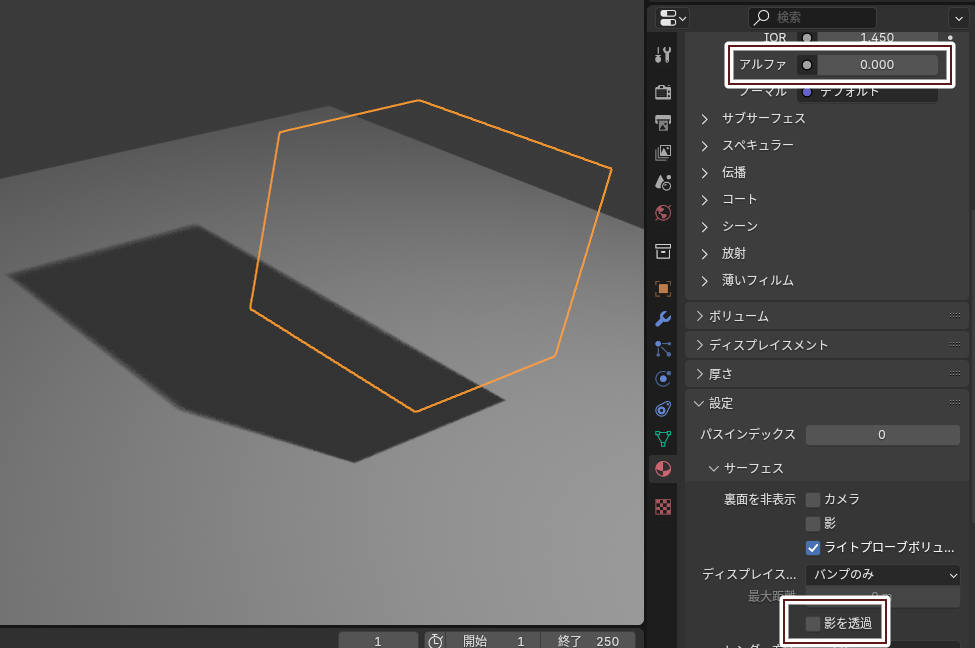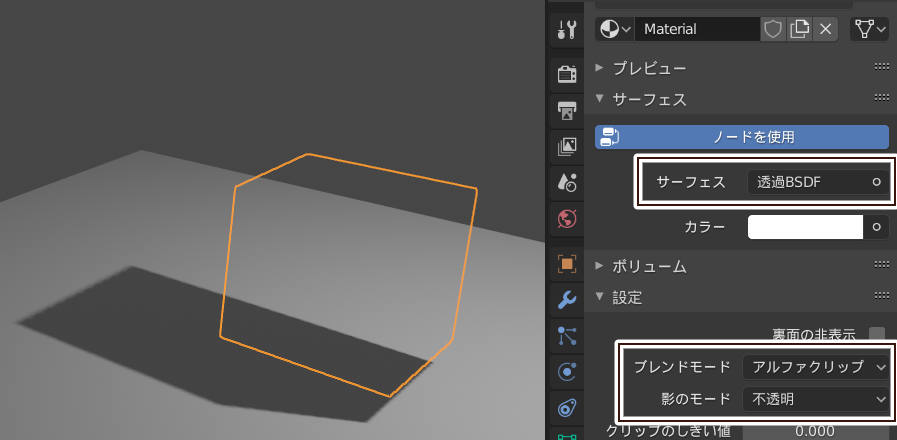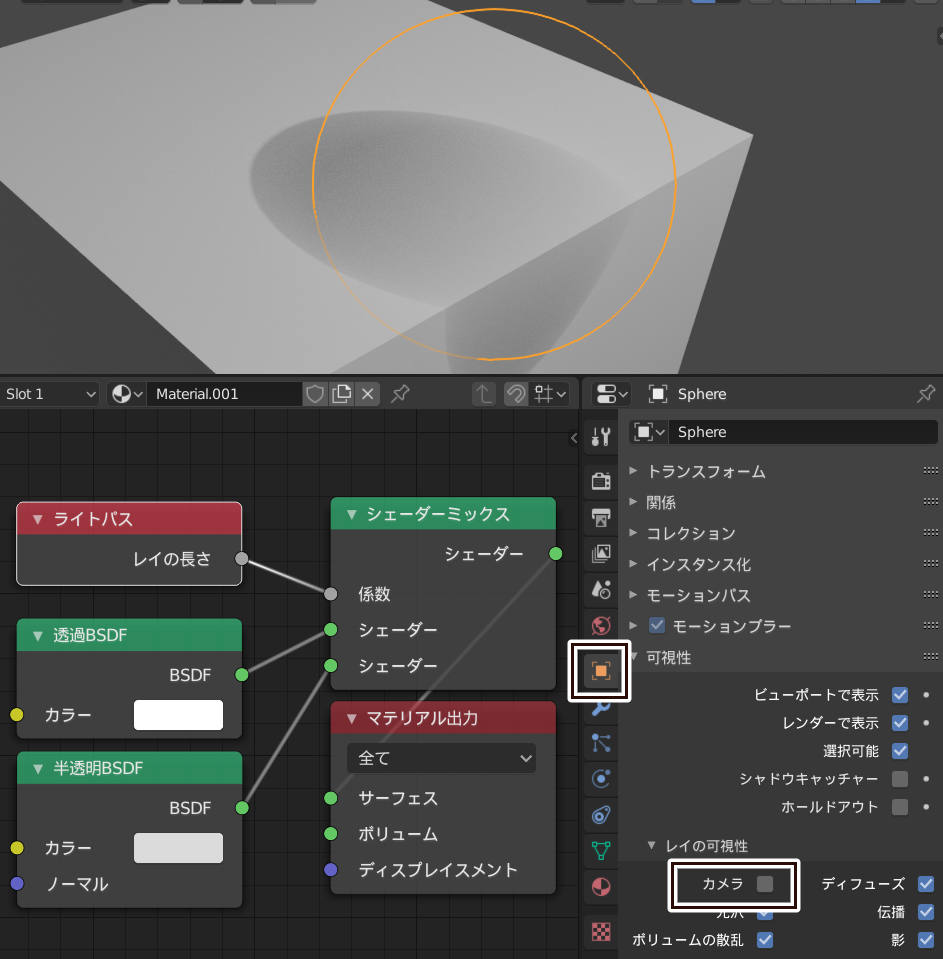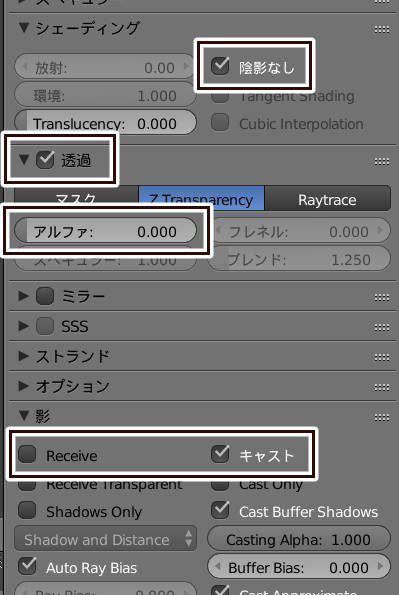Blender で任意の場所に影を作る
影がほしいところにメッシュを配置しそのメッシュを不可視にすることで、影だけを発生させられる。
目次
EEVEE(4.2)
- プリンシプル BSDF のアルファを0にする
- マテリアルの影を透過のチェックを外す
EEVEE(4.1 以前)
マテリアルに透過 BSDF を設定し、影を落とすオブジェクトのブレンドモードを「アルファクリップ」、影のモードを「不透明」にする。
Cycles
影を落とすオブジェクトの「レイの可視性 > カメラ」のチェックを外して、以下のノードを設定する。
Blender レンダー
透過の設定
シェーディングの「陰影なし」にチェックを入れ、透過のアルファを0にする。
影のキャスト
影を受信(Receive)のチェックを外すとレンダリング時間を短縮できる。
外部リンク
What you see isn't the normal shading. It is using boolean object to pick 2 mesh to emulate shading. #b3d #bnpr pic.twitter.com/puOJtJFtie
— Lightbwk (@Lightbwk) March 3, 2020
1. make 2 diff meshes with the same shape,
— Lightbwk (@Lightbwk) March 3, 2020
2. make one brighter in color and another darker in color,
3. add 1 Boolean object (in this case a cube)
4. set Boolean operation with Boolean modifier on both mesh.
5. move the Boolean object
Or you can do what the image said... pic.twitter.com/1H64rErKjx
Here's a little overview/tut about the use of cast shadow meshes for anime/toon characters and how to set up the materials in Blender Internal and Eevee. #b3d #Blender3D #bnpr pic.twitter.com/GxJWZDYTvS
— ruki (@rukikuri) February 11, 2020