腕と脚の調整ボーンのリグ
カテゴリ:blender
調整ボーンは IK や FK で位置を決めた後にメッシュを微調整するためのボーンだ. カートゥーンでは必須で,リアル調のアニメーションでも使われることもある.
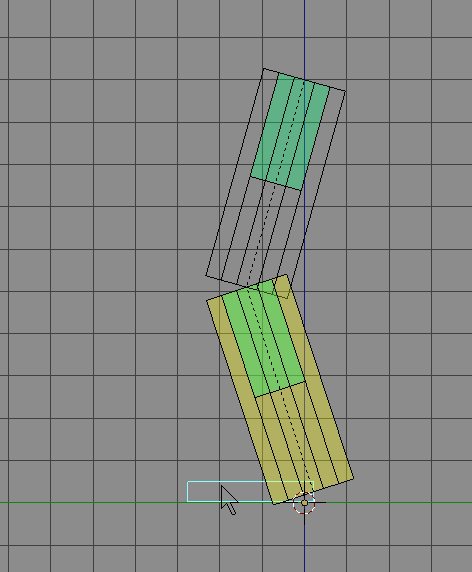
動作デモ
作り方
IK/FK ボーン
この記事ではふとももと脛にそれぞれ2つ,計4つの調整ボーンを実装する. まず必要なのは IK/FK ボーンだ.この記事では IK のみを実装している. この IK/FK ボーンはメッシュをデフォームしない.
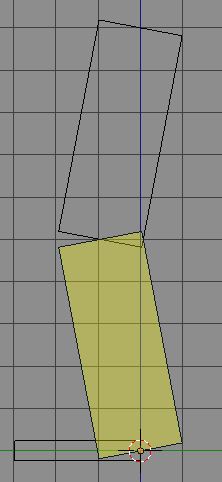
一般的なIK ボーン
分割/回転コピーボーン
次に分割用ボーンをつくる.これはボーンを分割し IK/FK の回転量をコピーするだけだ. Copy Rotation(回転コピー)は分割される最初のボーンだけにつければいい. またこれらのボーンは通常のボーンのように親子付けされている. この分割用ボーンもメッシュをデフォームしない.
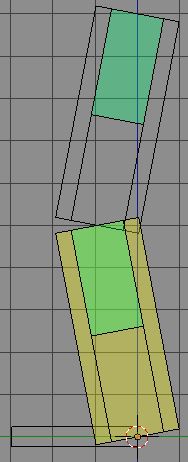
分割と回転コピーボーン
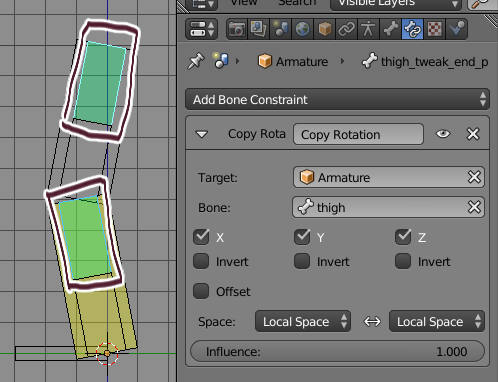
Copy Rotation の設定
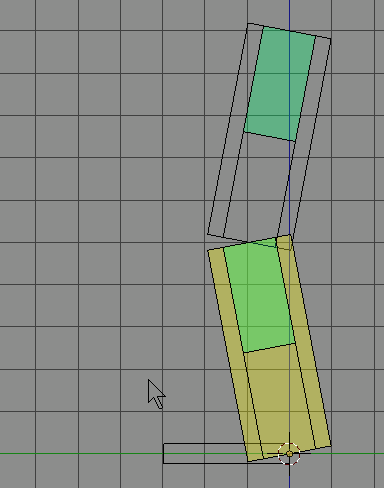
分割用ボーンの動作デモ
デフォームボーン
あとは分割ボーンの数と同数のデフォームボーンを配置するだけだ. そしてこれらのデフォームボーンの親を同じ位置にある分割ボーンに設定する.
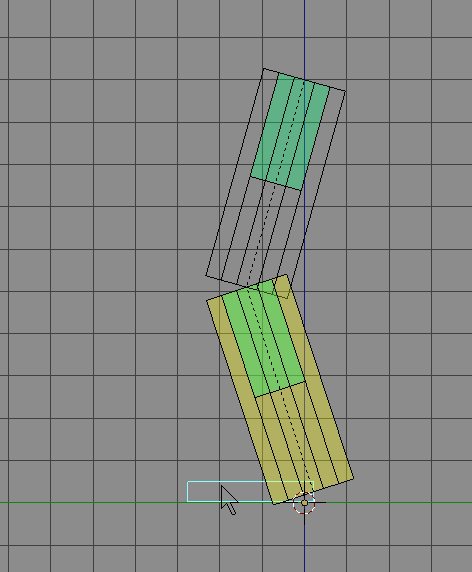
動作デモ